Think your bedroom is just a cozy retreat, quietly waiting for you at the end of a long day? Think again! There’s a silent culprit lurking among your cushions and slippers, sneakily driving up your energy bill—right under your nose (and, more likely, under your desk).
The Hidden Power Drainers: Not Just a Living Room Issue
When we picture the top energy-guzzling spots in our homes, the bedroom doesn’t usually top the list. Yet, depending on what gadgets you keep by your bedside, your sleep sanctuary can quickly turn into a true powerhouse—of unnecessary spending, that is. According to the French ecological transition agency ADEME, devices left on standby mode can cause up to a 10% increase in a household’s annual energy bill. So, if you want to save money each month, it’s time to start hunting for these so-called ‘invisible consumers’ that quietly snack on your electricity without you ever realizing.
The Worst Offender: Your Bedroom Computer
Many energy-hungry devices can lurk in the bedroom, but one tops them all in its relentless appetite: the computer on standby. Be it a desktop or a laptop, it doesn’t discriminate—both are guilty! And while it may look peacefully switched off, your computer may still be chugging away at your wallet.
- On standby, a computer can consume between 2 and 21 watts on average.
- That’s about 17.52 kWh each year if your machine spends its nights in standby mode, according to a study by ADEME.
- Even an off computer that’s still plugged in isn’t letting you off the hook—about 70 watt-hours a day are slipping away quietly.
- Let your computer run 24/7 all year? ADEME says that could cost you as much as an extra 100 euros per year on your electricity bill.
So, the real threat isn’t always a big, whirring appliance. Sometimes, it’s the unassuming device that looks perfectly content to be “off,” stealthily feasting on your energy supply.
Ghosts in the Machine: How to Stop the Energy Drain
Luckily, you don’t have to resign yourself to the fate of endless phantom charges. A few simple steps can keep that bedroom computer from doubling as an energy thief. Here’s what you can do:
- Set up your device to use an energy-saving standby mode.
- Better yet, completely power down your computer when you’re not using it—whether it’s in the bedroom, living room, or home office.
- Unplug the charger once your device is fully charged. (Yes, your phone and laptop chargers have a secret life as energy wasters too!)
- Invest in a power strip with an on/off switch. With a simple flick, you can banish all electronic vampires in your bedroom at once, stopping continuous standby consumption in its tracks.
Other Sneaky Energy Hogs: Light and Heat
Computers aren’t the only suspects. Heating also deserves a closer look when managing your bedroom energy use:
- Keep radiators at a comfortable, steady temperature—not above 20°C.
- If you want to go one better, use an adjustable thermostat to tailor your radiator’s appetite to your actual routine.
- Swap old bulbs for LED versions—they last longer and sip less electricity while shining just as bright.
For the cherry on top: Always turn off the lights and lower the heating when you leave the room. Your wallet and the planet will both appreciate the gesture!
In summary: Don’t let your bedroom become an unsuspecting energy money pit. Track down those invisible power-hungry monsters—especially your stealthy computer—and show them who’s boss. A few thoughtful habits can shrink your bill and give you a greener, more peaceful night’s sleep.